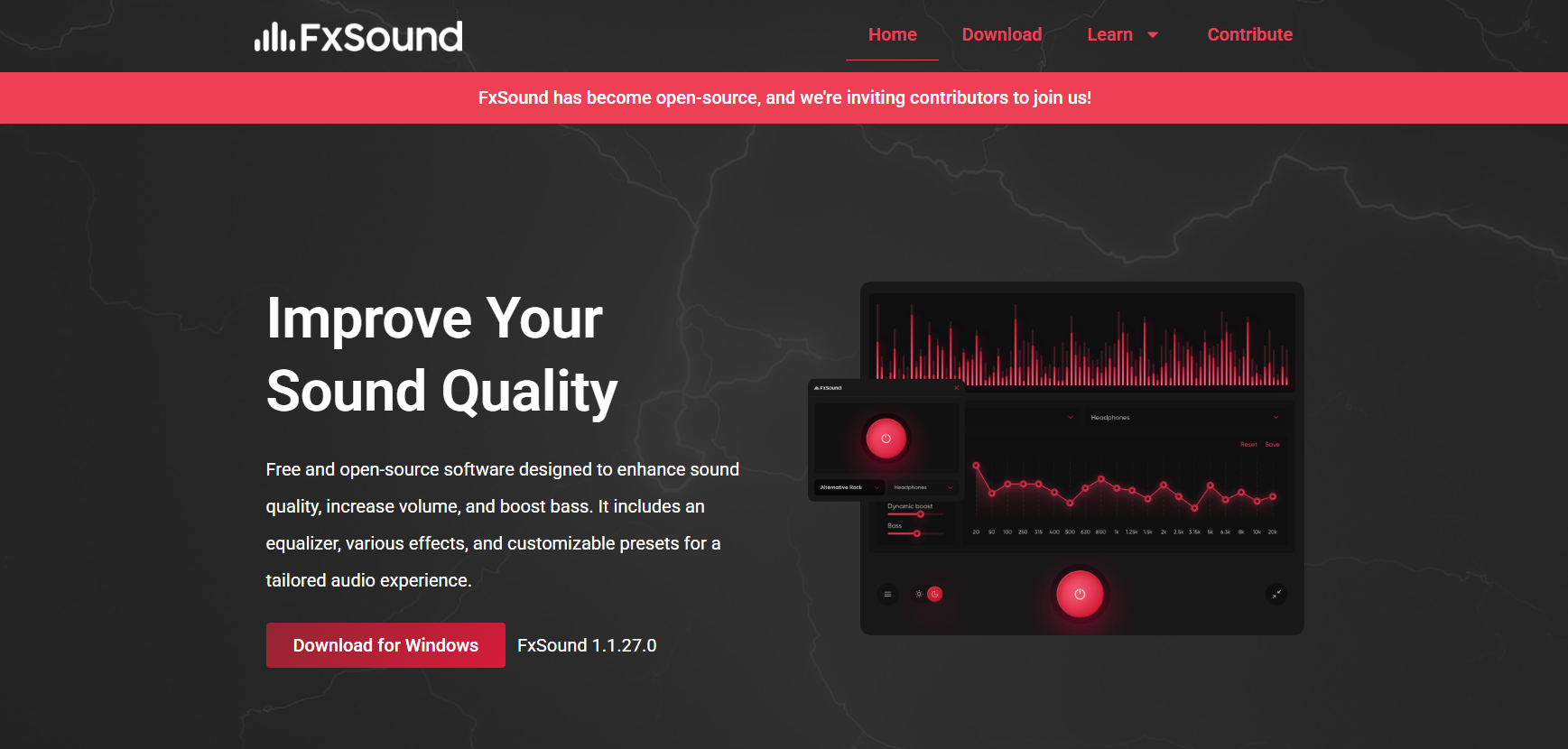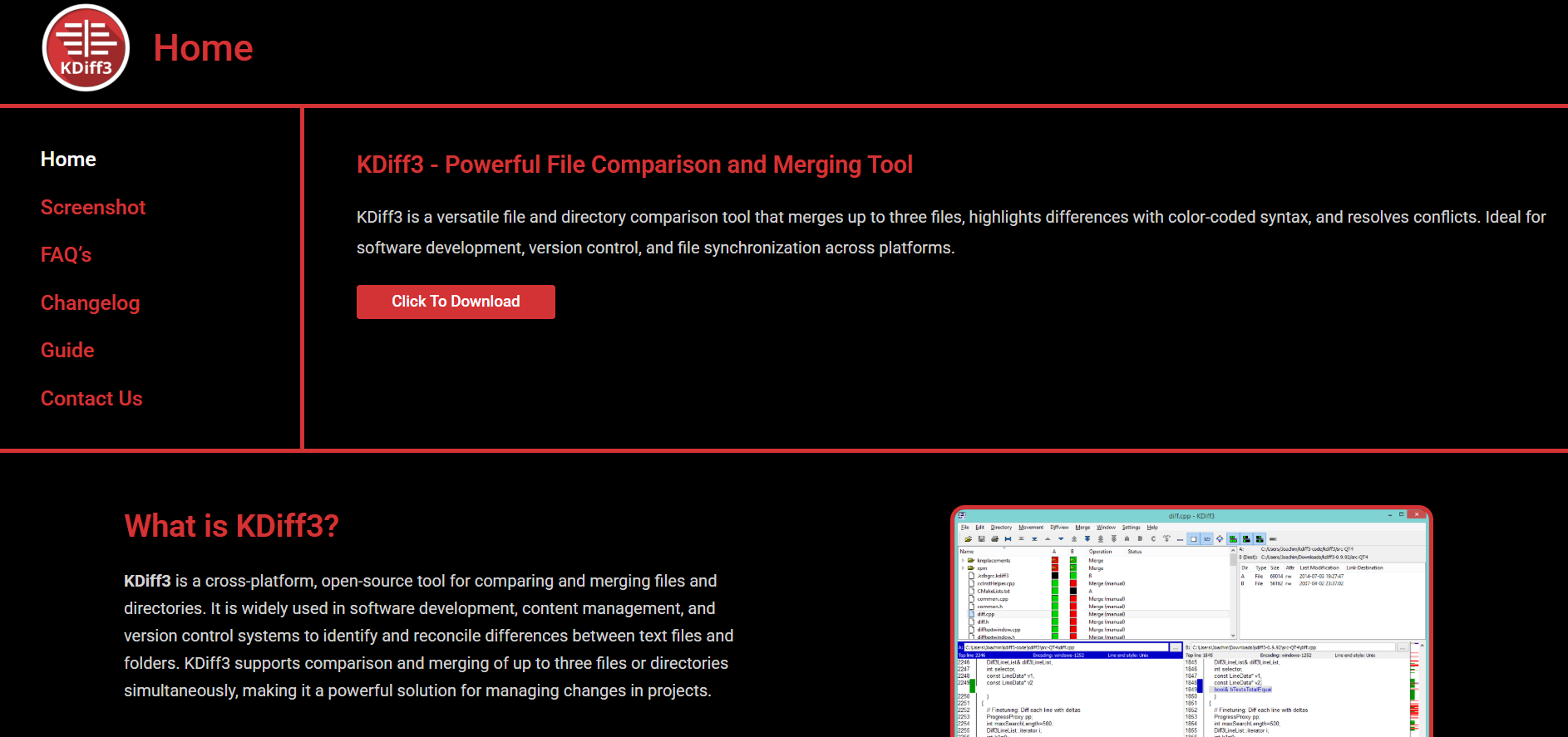Have you ever turned up your PC volume to the max and still felt the sound was dull, low, or lifeless? Whether you’re streaming your favorite music, watching movies, or playing high-intensity games, audio quality can make or break your experience. Unfortunately, most PC audio systems struggle with weak volume, lack of clarity, and poor bass performance.
That’s where FxSound makes all the difference. Designed for Windows users, FxSound enhances your audio instantly, making it louder, clearer, and more immersive. It’s the perfect solution for anyone who wants high-quality sound without investing in expensive hardware. Let’s explore how FxSound works, what it offers, and why it’s the go-to tool for boosting PC audio.
What Is FxSound
A Powerful Audio Enhancer for PC
FxSound is a free audio enhancement software that amplifies your PC’s volume, sharpens clarity, and deepens bass all in real-time. Whether you’re using speakers, headphones, or Bluetooth devices, FxSound delivers studio-quality audio through intelligent processing.
Who Needs It Most
FxSound is ideal for:
- Music enthusiasts seeking deeper bass and crisper highs
- Gamers want immersive, directional sound
- Movie lovers who struggle with soft dialogue or uneven volume
- Online students and professionals who need clear voice calls
No matter your purpose, if you listen to anything on a Windows PC, FxSound can transform your experience.
Core Features of FxSound
Volume Boost Without Distortion
Many users push their system volume to the limit, only to hear distortion. FxSound bypasses this limitation by increasing volume intelligently. You get louder output without sacrificing audio quality.
Enhanced Clarity for Voice and Instruments
FxSound highlights vocal frequencies and sharpens sound detail. Whether you’re in a video call or listening to acoustic music, you’ll notice cleaner vocals and well-defined instrumentals.
Deep Bass for Full-Range Sound
Low-end frequencies often get lost on standard systems. FxSound enhances bass, adding power to music, action scenes, and gaming effects without muddying the mids and highs.
How FxSound Works
Real-Time Audio Processing
FxSound operates live, processing your sound as it’s being played. This means you hear the changes immediately when adjusting any setting, no delay, no need to restart your application.
Universal Compatibility
FxSound works with all PC audio sources, including:
- Streaming platforms like YouTube, Netflix, Spotify
- Voice apps like Zoom, Teams, Skype
- Local media players like VLC or Windows Media Player
- Games like Fortnite, Call of Duty, or Valorant
It enhances sound from any program as long as it plays through your system’s audio output.
User-Friendly Design
Simple Interface, Powerful Results
FxSound’s dashboard is easy to navigate. Sliders for clarity, bass, ambiance, and dynamic boost are front and center. Even users with no audio background can optimize sound within minutes.
Custom Equalizer Controls
For users who want more personalization, FxSound includes a 10-band equalizer. You can manually adjust frequencies based on your preferences or hardware limitations.
Presets for Instant Audio Tuning
FxSound includes built-in presets tailored for different needs:
- Music – Balanced and rich sound for all genres
- Movies – Boosted dialogue and cinematic effects
- Gaming – Emphasizes positional audio and fast-paced action
- Voice – Clear speech for calls, podcasts, and audiobooks
These presets offer one-click solutions for every type of listening.
Performance and Sound Quality
Noticeable Improvement in Audio
Once FxSound is enabled, users instantly hear a difference. The audio feels fuller, voices sound clearer, and the overall volume gets a significant lift.
Balanced Sound Across Devices
FxSound adapts to different output devices, ensuring optimal results whether you’re using:
- Laptop speakers
- Desktop monitors
- Wired or wireless headphones
- External speakers or soundbars
FxSound vs. Other Solutions
Why Not Just Use Windows Sound Settings
Windows audio enhancements are limited and rarely customizable. Features like “loudness equalization” provide minor improvements. FxSound, on the other hand, gives full control with live results and deeper processing.
Better Than Expensive Hardware
Instead of buying new speakers or headphones, FxSound offers:
- Enhanced sound for free
- No installation of physical components
- Customization that hardware can’t offer
Superior to Most Free Audio Apps
Most free enhancers come with ads, bloatware, or outdated interfaces. FxSound is lightweight, ad-free, and regularly updated with performance improvements.
Best Use Cases for FxSound
Stream High-Quality Music
Whether you’re using Spotify, Apple Music, or local MP3s, FxSound makes music feel vibrant and alive. Enhance beats, balance vocals, and fine-tune the EQ to fit any genre.
Elevate Movie Night
With FxSound’s movie preset, enjoy action scenes with powerful explosions and dialogue you can hear without constantly adjusting volume.
Competitive Edge in Gaming
Games are more immersive when audio is crisp. Hear footsteps, gunfire, and ambient noise with greater precision and depth.
Clearer Voice for Work and Study
Online learning, virtual meetings, and webinars are easier to follow when voice audio is sharper and background noise is minimized. FxSound ensures clarity in every conversation.
Installation and Setup
Getting started with FxSound is quick and hassle-free:
- Download from the official FxSound website
- Install and launch the program
- Choose a preset or manually adjust your audio
- Save custom profiles if desired
- Enjoy improved sound instantly
No restarts, no driver updates, and no technical setup required.
System Requirements and Compatibility
FxSound works with:
- Windows 10 and Windows 11
- All major browsers and media players
- Wired and wireless audio devices
System resource usage is minimal, meaning it won’t slow down your PC even when multitasking.
Community and Support
Helpful Tutorials and Resources
FxSound offers step-by-step guides, FAQs, and video tutorials on its website. Whether you’re new or advanced, support is readily available.
Active User Community
Users often share EQ presets, troubleshooting tips, and use cases on forums and social platforms. It’s a helpful and supportive user base.
Regular Updates and Improvements
The development team pushes updates to fix bugs, enhance compatibility, and introduce new features all based on real user feedback.
Why Choose FxSound
Here’s why FxSound stands out in the crowded space of PC audio tools:
- Completely free to use
- No ads or bloatware
- Real-time audio improvements
- Supports every output device
- Professional-grade sound without technical effort
Whether you’re a student on a budget, a remote worker, or a serious gamer, FxSound offers an easy, reliable, and effective audio upgrade.
Final Thoughts
FxSound delivers what every PC user needs: a louder, clearer, and more immersive audio experience without complicated setups or expensive gear. It’s free, easy to use, and works instantly across all your apps and devices. From streaming and gaming to meetings and online classes, FxSound elevates your sound with precision and power.