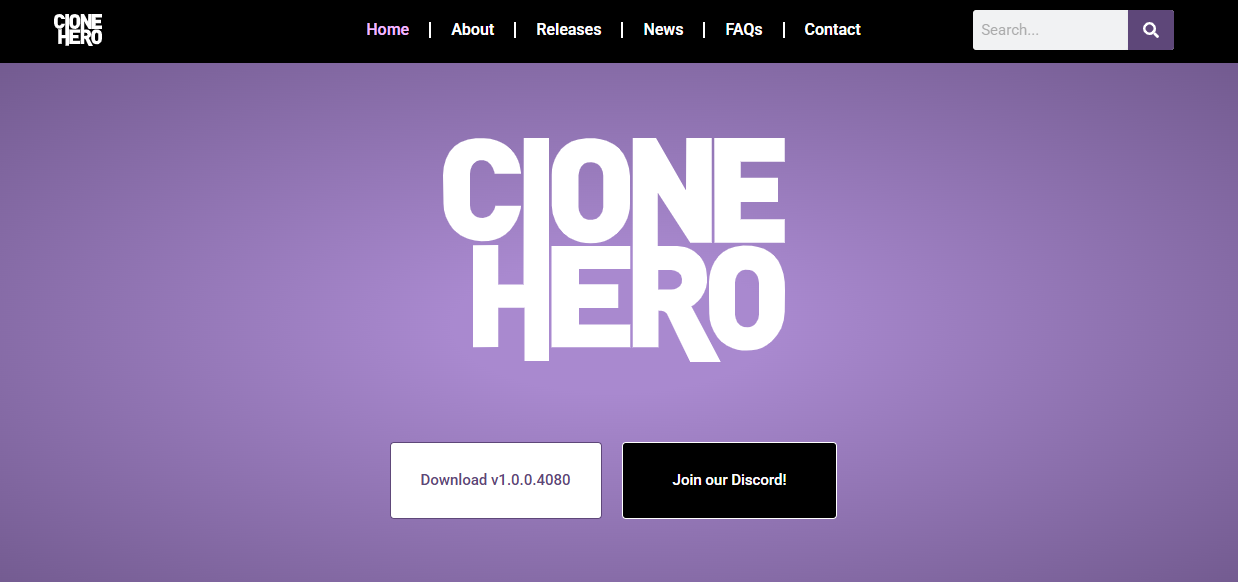Clone Hero has become a cult favorite in the rhythm gaming community, attracting both nostalgic fans of Guitar Hero and new players discovering the genre for the first time. Its appeal lies not just in its gameplay but in its accessibility—free to download, easy to mod, and highly compatible across devices. But before diving into epic guitar solos and tapping along to fan-made tracks, one critical question remains: can Clone Hero run smoothly on your system?
This in-depth guide explores everything from system requirements to performance optimization, covering Windows, Mac, Linux, and even Android devices. Whether you’re gaming on a high-end PC or a modest laptop, the goal here is simple—get you playing Clone Hero without lag, crashes, or frustration.
Understanding Clone Hero’s Architecture
Clone Hero is a fan-made rhythm game inspired by the mechanics of Guitar Hero. Built using the Unity engine, it’s lightweight compared to modern AAA titles but still requires certain baseline specs for optimal performance. Unlike many older rhythm games, Clone Hero receives regular community updates, adding new features and refining stability.
The game supports custom songs, a variety of input devices (like USB guitars, keyboards, or game controllers), and visual enhancements. That flexibility comes at a cost—your system needs to be able to handle music synchronization, high-speed note rendering, and input timing with precision.
System Requirements for Clone Hero
Clone Hero isn’t demanding, but it’s important to know the minimum and recommended system requirements before installation.
Minimum Requirements:
- OS: Windows 7+, macOS 10.12+, or a modern Linux distro
- CPU: Dual-core 2.0 GHz processor
- RAM: 2 GB
- GPU: Integrated graphics or better
- Storage: 1 GB for base game; additional space for songs
Recommended Requirements:
- OS: Windows 10, macOS Ventura+, or Ubuntu 22.04+
- CPU: Quad-core 2.5 GHz+
- RAM: 4 GB or higher
- GPU: Dedicated graphics card (e.g., NVIDIA GTX 1050 or better)
- Storage: 10 GB or more if planning to download large song packs
Performance also depends on song count. Clone Hero indexes your entire songs folder on launch—thousands of songs could strain slower machines, especially older hard drives.
Clone Hero on Windows
Windows remains the most popular platform for Clone Hero, and it generally offers the best compatibility and performance. The developers prioritize Windows builds for updates, and most third-party tools (like chart editors and USB guitar firmware updaters) are Windows-based.
To ensure a smooth experience:
- Install DirectX 11 or later
- Use a wired controller to reduce input latency
- Update GPU drivers regularly
- Run Clone Hero in windowed fullscreen mode to avoid resolution scaling issues
Disabling background apps—especially overlays like Discord, Steam, or GeForce Experience—can free up CPU and memory. For lower-end machines, turning off visual effects like particle trails and note bursts can help boost frame rate.
Performance on macOS
Clone Hero runs well on macOS, especially on Apple Silicon Macs using Rosetta 2 or native ARM support in newer builds. However, performance can vary based on system age.
For smooth operation:
- Ensure Gatekeeper allows the app to run
- Move the Clone Hero app to the Applications folder
- Disable Mission Control animations if you’re using older macOS versions
- Keep the song library lean to prevent indexing lag
Mac users should also be aware that some USB guitars and MIDI adapters may not have native drivers. You might need tools like MIDIPipe or Karabiner Elements to remap controls.
Clone Hero on Linux
The Linux community has embraced Clone Hero, thanks to its native build and compatibility with open-source audio systems like ALSA and JACK. Running the game smoothly on Linux requires some fine-tuning.
Key steps for optimal performance:
- Use the AppImage or Flatpak version for better sandboxing
- Install libfuse2 and alsa-utils if audio issues arise
- Use a low-latency kernel for better input response
- Avoid Wayland sessions unless using a fully compatible compositor
Many Linux players use Wine to run Windows-specific tools for customizing Clone Hero, such as chart converters or third-party song managers.
Clone Hero on Android Devices
Clone Hero isn’t officially supported on Android, but some ports and emulators make it possible to run the game or similar rhythm clones. This approach is still experimental and limited.
Best practices if you’re trying Clone Hero on Android:
- Use a high-performance Android device (Snapdragon 8 series or equivalent)
- Install an APK port from a trusted community source
- Pair a Bluetooth or USB OTG controller for better input control
- Lower graphics settings and cap framerate
Android ports may experience input delay, so this setup is more of a novelty than a viable long-term solution for serious gameplay.
Optimizing Your Clone Hero Setup
Running the game smoothly isn’t just about meeting system specs. It’s also about tuning your environment for rhythm game performance. Timing and input latency are everything—any desync between visual notes and audio can ruin the experience.
Here’s how to optimize Clone Hero for your machine:
- Enable V-Sync only if you notice screen tearing.
- Set the framerate limit to your monitor’s refresh rate.
- Use a wired connection for both controllers and headphones.
- Avoid Bluetooth peripherals—they often introduce input delay.
- Adjust AV sync settings in the Clone Hero calibration menu.
- Use SSD storage for faster song indexing and shorter load times.
External Tools That Help Performance
Several utilities can boost Clone Hero performance indirectly:
- LatencyMon: Diagnoses real-time audio latency issues on Windows
- Quick CPU: Allows CPU performance tuning for better responsiveness
- DS4Windows: Configures DualShock and Xbox controllers on Windows
- SoundSwitch: Switches default audio devices easily before launch
Tools like these help isolate performance bottlenecks without having to alter Clone Hero’s internal files or risk game integrity.
What Causes Lag in Clone Hero?
If you’re experiencing poor performance despite meeting system specs, you may be facing one of these common issues:
- Background processes like antivirus scans, software updates, or syncing tools
- Massive song libraries with thousands of custom charts
- Misconfigured audio drivers causing latency or stutter
- Outdated Unity runtime components
Running a clean boot session can help diagnose whether another program is interfering. Also, reducing your songs folder to only the tracks you’re actively playing can cut indexing time significantly.
Community Advice from Experienced Players
Veterans in the Clone Hero community often recommend sticking to stable builds rather than experimental betas. They also emphasize the importance of monitoring refresh rate and input polling.
A 60 Hz monitor with a 125 Hz polling controller setup can result in minor but noticeable lag. Upgrading to 144 Hz and using a controller with higher polling (1000 Hz keyboards, for example) dramatically improves precision.
Community forums like Reddit’s r/CloneHero and Discord servers often share optimized INI settings, controller profiles, and system tweaks that go beyond official documentation.
Conclusion
Clone Hero is remarkably accessible, but ensuring smooth performance requires a mix of the right hardware, smart configuration, and ongoing optimization. Whether you’re playing on Windows, Mac, Linux, or experimenting with Android, the key is minimizing latency and maintaining system stability.
You don’t need a gaming rig to enjoy Clone Hero, but you do need to understand how your setup impacts gameplay. From song library management to controller configuration, every detail contributes to whether your performance feels crisp or chaotic.