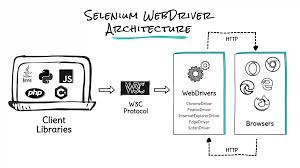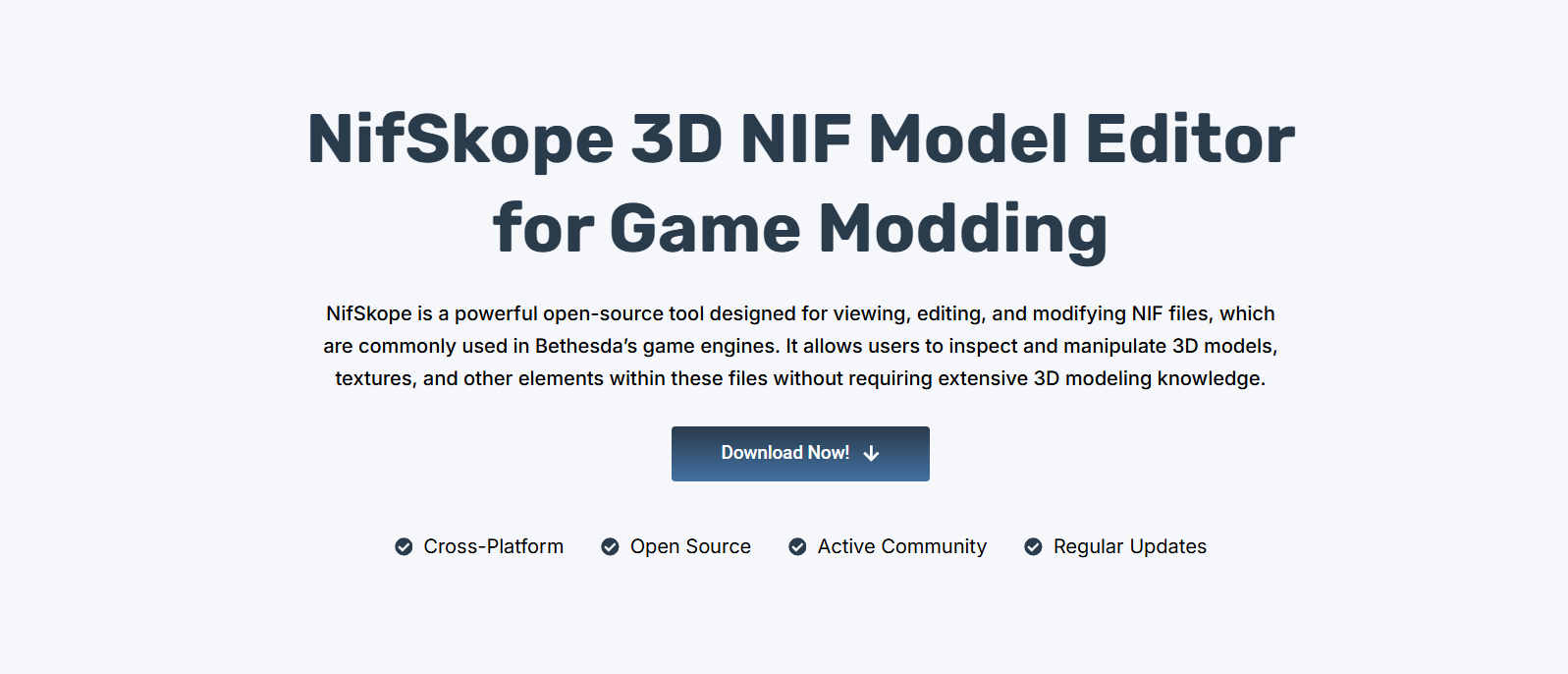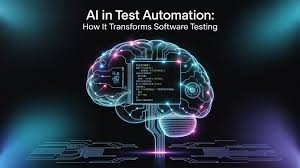Web developers and testers should know what is Selenium WebDriver and how it simplifies and quickens the testing process. Selenium WebDriver is a powerful tool for automating browsers and testing them. Automating web browsers, allowing user interaction with online pages, speeds up and increases automation dependability. Selenium WebDriver is a commonly used tool for guaranteeing the perfect operation of web applications in many settings.
Selenium WebDriver is the most preferred choice for automating and testing web applications, which is the result of its unwavering browser management capabilities. Being a collection of language-specific bindings, Selenium WebDriver drives a browser the way it is meant to be driven. It is more dependable than other automation tools. Additionally, it provides users with high speed as it connects with the browser directly, bypassing a middleman.
This article dives into information on Selenium WebDriver’s exceptional features, including its structure, real-world use cases, and execution flow. Understanding these fundamental elements will help to grasp how Selenium WebDriver simplifies the testing procedure, guarantees efficiency, and ameliorates the dependability of web applications across diverse browsers and environments.
For both beginners and advanced users, this guide will boost their understanding of Selenium WebDriver and its importance in modern web development and testing.
What is Selenium WebDriver?
Selenium is an open-source and automated testing framework. It is a valuable testing framework and very beneficial for web application developers. Selenium has myriad components, each of which caters to diverse Selenium automation testing needs, and Selenium WebDriver is one of them.
Selenium WebDriver is a strong automation tool that supports various programming languages such as JavaScript, Python, Java, etc., and browsers. If developers want to create robust, browser-based regression automation suites and tests, then Selenium WebDriver is the best option. It provides cross-browser and cross-platform testing, making it vital for software and quality assurance experts. It provides opportunities for developers and testers to make required test scripts for an expansive range of testing needs.
It also equips a programming interface and interacts with web browsers, allowing users to navigate, automate web pages and browser actions, navigate web pages, and perform functional testing. After getting a brief idea about Selenium WebDriver, let us know its architecture.
Selenium WebDriver architecture
The Selenium WebDriver architecture has several elements that work together to automate web browsers. It has four main components:
Selenium Client Libraries- Selenium supports various programming languages. The client libraries deliver APIs that allow testers to interact with Selenium and manage the browser using the preferred programming language.
W3C Protocol- The World Wide Web Consortium (W3C) protocol acts as a common language that allows web browsers and automation to interact. The W3C protocol allows for direct communication between test scripts and browser drivers, without JSON wire protocol. It allows for more consistent automated Selenium testing across different browsers, as both Selenium WebDriver and web browsers use the same protocol.
Browser Drivers- Browser Drivers are executable libraries or files specific to each browser. They serve as mediators between the Selenium User Libraries and the actual browsers. The browser drivers select a communication channel with the browsers to automate user interactions.
Real Browsers- Real browsers are web browsers like Chrome, Firefox, Safari, etc. These real browsers are controlled and launched by the browser drivers. This is done based on the commands received from the Selenium User Libraries.
Benefits of Selenium WebDriver
Some benefits of Selenium WebDriver are:
Support for various programming languages- It supports many programming languages, permitting testers to select a language that suits them the best.
Platform independence- Developers can use Selenium WebDriver on many operating systems as it is platform-independent.
Wide range of browser actions- Testers can perform various browser actions, like typing, clicking, submitting forms, handling pop-ups, and many more. This makes it suitable for extensive web application testing.
Cross-browser compatibility- Selenium WebDriver’s cross-browser compatibility helps testers guarantee the performance of web applications across various browsers. It supports various browsers such as Edge, Chrome, Firefox, Safari, and many more.
Active element handling- Mechanisms to handle dynamic web fundamentals help testers deal with asynchronous web applications and guarantee stable test implementation.
Integration with testing framework- Integration with various testing frameworks like TestNG, JUnit, NUnit, and many more allows for structured test association, similar test implementation, and reporting capabilities.
Flexible and scalable- As Selenium WebDriver is flexible and scalable, it allows testers to write complex and highly customized test scripts.
Integration with Continuous Integration(CI) tools- Selenium WebDriver can be integrated with CI tools. This integration enables the automatic implementation of test suites upon code commits. This helps ensure continuous testing in the development channel.
Parallel test execution- Support for parallel test implementation allows testers to run multiple tests simultaneously. Various automation testing platforms support this feature, and the LambdaTest platform is one of them. It allows users to run parallel tests across multiple browsers and operating systems, reducing testing time.
Lambdatest, an AI-native test execution platform, is used for testing web and mobile applications manually and in an automated way at scale. This platform allows testers to perform mobile website testing in real-time by providing access to a cloud Selenium Grid of more than 3000 environments, real mobile devices, and browsers online. Thus offering scalability and flexibility required for modern testing, and enabling test teams to deliver high-quality applications faster.
It supports many automation testing tools and frameworks, including Selenium. For those wondering, what is Selenium? It is an open-source framework widely utilized for automating web browsers. It permits testers to write functional and regression tests for web applications and run them across various browsers and platforms. Other frameworks supported by LambdaTest include Appium, Playwright, Cypress, and others. These frameworks allow flawless automation of browser tests and permit testers to run parallel tests across various browsers and operating systems, reducing testing time.
Its geolocation testing feature permits developers and testers to automate tests to imitate browsing from other geographic locations. This is crucial for testing how localized content, like language, is presented to foreign users. It also permits perfect integration with popular CI/CD tools such as TravisCI, CircleCI, and Jenkins, and other tools such as Slack, Trello, Jira, etc, for better and more influential bug tracking.
Working of Selenium WebDriver
Selenium WebDriver is like a mediator that allows the code to communicate with different browser drivers. The test cases are designed using element locators, which are located using the Selenium element locator technique. Then, actions can be performed on those elements by using Selenium WebDriver. In a nutshell, Selenium WebDriver works as follows:
- A tester writes an automation test script targeting a typical browser driver.
- Before executing test cases, the driver initializes the server.
- The driver performs the actions one by one once the browser initializes. Then, through its driver, the browser starts receiving requests.
- The test commands are transmitted through HTTP, and the response is received via W3C wire protocol to the driver.
- The browser driver receives the data. If validation is successful, it shares those actions with the browser via HTTP.
- The errors are communicated to the client in case the validation is rejected.
- Once all the actions are performed, the browser shuts down and the driver communicates the results to the client.
Real-world use cases of Selenium WebDriver
Some real-world use cases of Selenium WebDriver are mentioned below:
Cross-Browser Testing
- Scenario: Guaranteeing that web applications work persistently across numerous browsers such as Firefox, Safari, Chrome, Edge, etc.
- Example: Selenium WebDriver allows the same test scripts to be run on various browsers. This helps guarantee that the web application acts consistently across all browsers.
Regression Testing
- Scenario: Helps ensure that new code changes don’t break existing functionality.
- Example: After updating the payment gateway on an online banking platform, running a suite of automated tests is important as it helps confirm that core features such as money transfer, balance check, login, etc., are still working. WebDriver executes pre-existing test cases to confirm that the update didn’t introduce bugs or regressions in the application.
Performance Testing (via Load Testing)
- Scenario: Simulating user interactions to check how the web application works under stress.
- Example: Selenium Webdriver helps to test how a high-traffic e-commerce website performs during major sale events. It can be integrated with performance testing tools such as JMeter or Grid to imitate concurrent users performing actions, measuring response times, and resource usage.
Automated UI Testing
- Scenario: Verifying that the user interface (UI) elements are rendered and function correctly.
- Example: Verifying that buttons, forms, and text fields on a banking app are displayed correctly, with the correct fonts and colors. WebDriver checks for the interactivity, visibility, and correctness of UI components, helping to ensure a consistent user experience.
Automating Repetitive Tasks
- Scenario: Automating routine tasks to upgrade productivity and preserve time.
- Example: A social media manager automates posting content to various social media platforms at scheduled times using Selenium WebDriver. WebDriver interacts with the web forms and buttons to automate the process of submitting content, reducing manual effort.
Mobile Web Testing (via Appium)
- Scenario: Testing web applications on mobile devices to guarantee compatibility with both iOS and Android.
- Example: By utilizing Selenium WebDriver with Appium, organizations can confirm if the mobile version of their website works faultlessly on Android and iOS devices. It also permits developers to automate tests for web applications on mobile browsers.
Accessibility Testing
- Scenario: Assuring web applications meet accessibility standards for users with impairments.
- Example: A government website is required to be validated to guarantee conformance with accessibility standards (e.g., WCAG 2.0) for people with visual impairments. WebDriver can automate activities such as navigating the site with the help of a keyboard, ensuring that all UI elements are reachable via screen readers, and checking that elements meet ARIA standards.
Security Testing
- Scenario: Guaranteeing that the web application is reliable and devoid of susceptibility.
- Example: A financial services company tests the safety of its login page to confirm that vulnerabilities are not present. Selenium WebDriver can automate security test cases to check for common vulnerabilities, such as improper input handling or session management issues.
Web Form Automation
- Scenario: Automating the submission of web forms.
- Example: A job application portal automatically fills in application details for hundreds of candidates utilizing Selenium WebDriver. WebDriver automates filling out forms (e.g., name, resume, email) and submitting them, preserving considerable effort and time.
Conclusion
To conclude, Selenium WebDriver is one of the multifaceted and substantial tools for automating web application testing. With its well-structured architecture and streamlined execution flow, it provides testers and developers the ability to emulate real-user interactions across diverse environments and browsers.
By apprehending its architecture and execution flow, including its various real-world use cases, organizations can employ this dynamic framework to ensure their applications are precisely tested and ready for deployment in a variety of environments. Whether testers are giving a kickstart to automation or moving to strengthen their current testing strategy, Selenium WebDriver is a pivotal asset in attaining top-quality, flexible web applications.