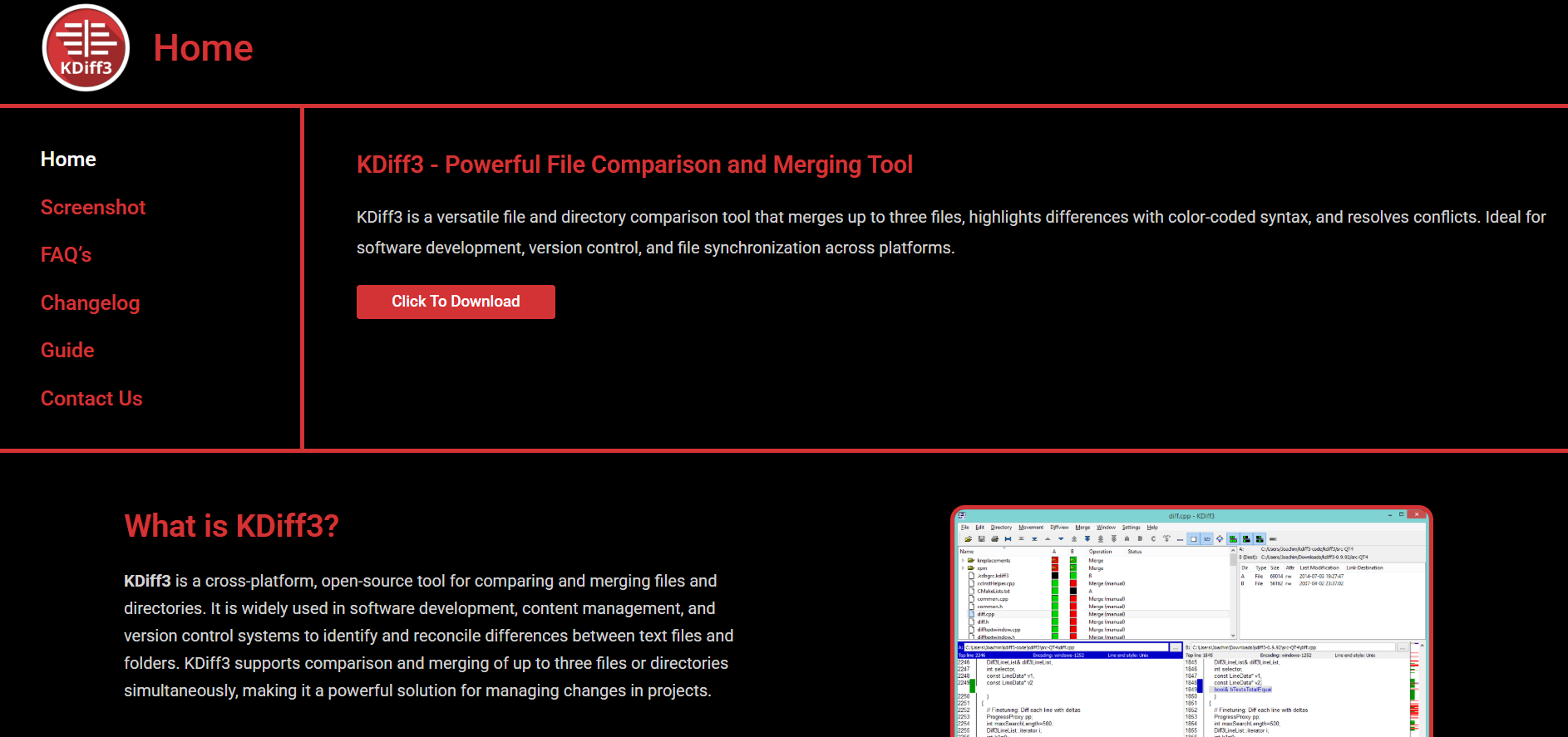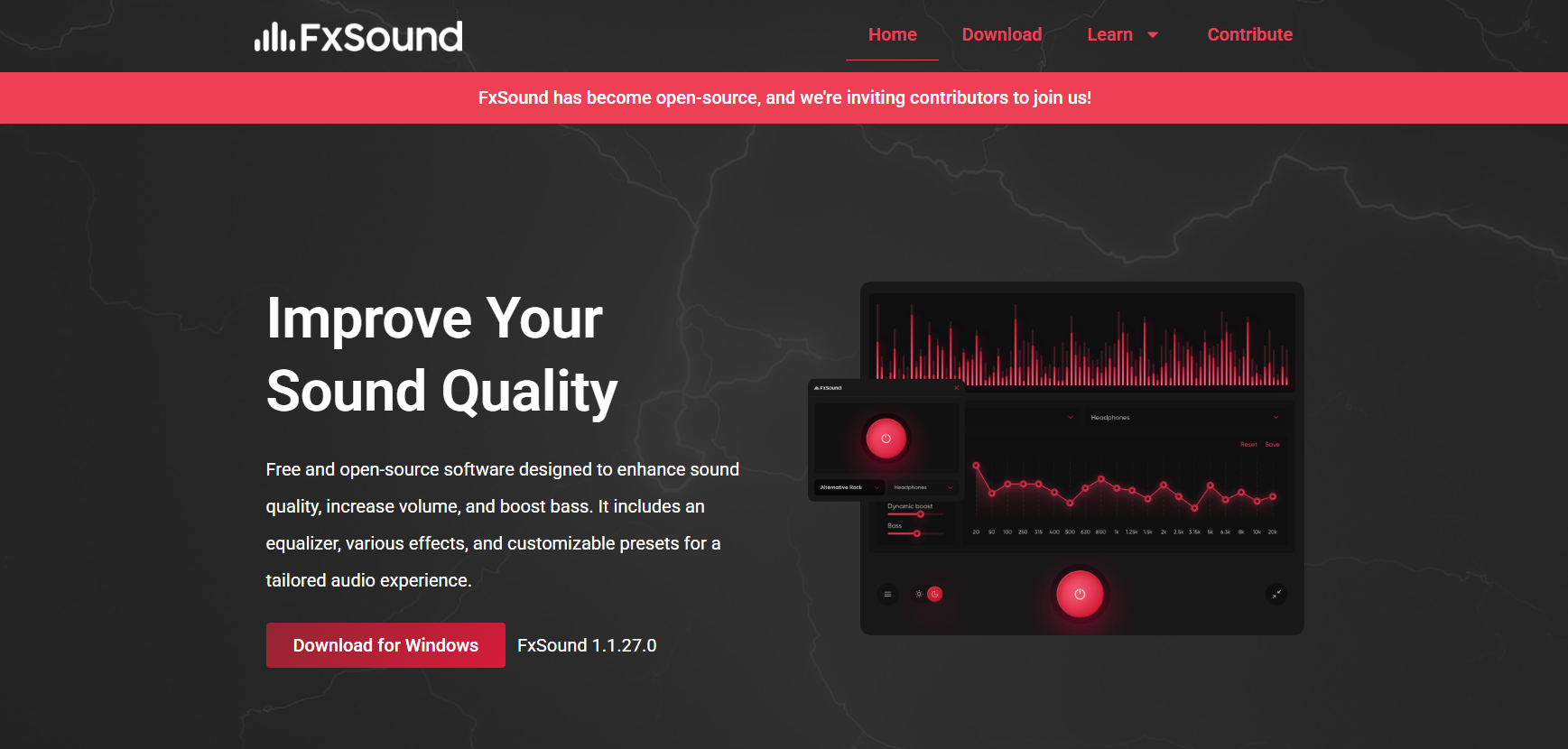Choosing a reliable diff and merge tool often comes with licensing concerns. Many advanced comparison utilities are locked behind paid versions or restricted to specific platforms. Developers and IT teams seek tools that provide full functionality without limiting access or introducing subscription models.
KDiff3 stands out as a powerful, platform-independent, and cost-free solution. Whether working on Linux, Windows, or macOS, users can download and use KDiff3 without paying any fees. The tool offers open-source licensing, granting complete access to its features and source code.
Its availability across systems makes it ideal for distributed teams and cross-platform environments. Developers benefit from consistent functionality, visual interfaces, and full-featured file and folder comparison, all without a financial commitment. KDiff3 proves that open-source software can compete with premium utilities in both capability and usability.
What Makes KDiff3 Free Software?
Distributed under open-source licensing
KDiff3 is licensed under the GNU General Public License (GPL), which allows free usage, distribution, and modification. Users can download, install, and run it without cost. Developers may also access the source code to customize behavior. This license promotes freedom and flexibility.
No paid versions or feature locks
Unlike freemium tools, KDiff3 does not restrict functionality behind a paywall. Every feature, from file merging to folder comparison, is fully available. Users experience complete utility regardless of platform. No upgrade prompts or subscriptions interfere with the workflow.
Supports independent and commercial use
Whether you’re a solo developer or part of a company, KDiff3 remains free. There are no usage limits based on organization size. Businesses can integrate it into their development pipelines. This makes it ideal for startups, freelancers, and enterprise teams alike.
Platform Support and Installation Options
Runs on Linux, Windows, and macOS
KDiff3 supports major desktop operating systems. This ensures compatibility in mixed development teams. Whether a user works on Linux terminals, Windows desktops, or Mac machines, the experience remains consistent. There’s no compromise in functionality across platforms.
Installation through native packages
On Linux, KDiff3 is often available through package managers like APT, YUM, or Pacman. Windows users get executable installers, while macOS users may use Homebrew or DMG files. These options simplify access and reduce setup friction. Updates follow standard package protocols.
Command-line and GUI support
KDiff3 offers both graphical and terminal-based interfaces across all platforms. Developers can integrate it into automated scripts or use it interactively. This flexibility supports both novice users and power users. It adapts to varied workflows in software development.
- Works identically across all operating systems
- Available through native installers and package managers
- Command-line and graphical versions are included by default
- No need for platform-specific licenses or purchases
Benefits for Developers and Teams
Zero licensing cost for teams
Using KDiff3 doesn’t add to the software licensing budget. Teams can install it on as many devices as needed. No centralized registration or activation is required. This eliminates the administrative overhead associated with the tool’s adoption.
Consistent behavior across platforms
Features and interface remain the same, no matter where it runs. Developers switching between systems experience no learning curve. This improves efficiency and collaboration. Team members use the same workflow without variation.
Open-source contributions welcome
Skilled users can contribute improvements to KDiff3’s source. Bugs, performance issues, or enhancements can be addressed collaboratively. This continuous improvement model keeps the software reliable. Developers gain control over the tool they use daily.
Use Cases That Benefit from Free Access
Open-source projects and volunteers
KDiff3 fits perfectly into community-driven development where budgets are limited. Contributors don’t need to purchase software. Everyone works with the same tool across systems. This enhances consistency and collaboration in global projects.
Educational and academic environments
Schools, universities, and training centers can deploy KDiff3 freely. It helps teach version control, code comparison, and conflict resolution. Students gain hands-on experience without licensing concerns. Institutions save money while offering quality tools.
Startups and small development teams
Small teams often prioritize free and open-source tools to reduce expenses. KDiff3 delivers full merging capability without introducing recurring costs. This enables startups to focus resources on product development. Licensing becomes one less thing to manage.
- Open-source projects operate without tool restrictions.
- Academic use supports learning without budget pressure
- Small businesses access enterprise-grade features for free
- Ensures equal access to merging tools across all team sizes
Differences Across Platform Versions
Minor UI variation by OS
While core features are consistent, UI elements may look slightly different. These differences stem from native OS styling. Button placement or font rendering may vary. However, navigation and layout logic remain uniform.
Package naming and update cycles
Each OS distributes KDiff3 via different channels. Linux typically uses stable repositories, whereas Windows often relies on manual updates. macOS users rely on third-party tools like Homebrew. The core version remains unchanged despite packaging differences.
Performance remains consistent
KDiff3 performs well across platforms, even when working with large files. Load times, diff alignment, and scrolling speeds are reliable. Developers won’t face slowdowns switching systems. It supports long sessions without draining system resources.
Maintenance and Development Support
Community-driven updates and fixes
KDiff3 is maintained through open collaboration. Developers from around the world contribute patches and features. This reduces reliance on a single vendor. Community involvement ensures the tool evolves with user needs.
Active development and stability
Despite being free, KDiff3 remains stable and regularly updated. Users benefit from bug fixes, performance improvements, and UI enhancements. It remains competitive with paid tools in functionality and reliability. Updates arrive without licensing dependencies.
Support via forums and documentation
Online forums, wikis, and documentation provide support to new users. Although there’s no official help desk, the community is responsive. Troubleshooting and integration help is freely accessible. This self-support model fits open-source ecosystems.
- Regular updates ensure continued compatibility
- User community shares tutorials and fixes
- Forum-based support assists new and advanced users
- Open development invites improvement and innovation
Important Considerations Before Adoption
No official customer support
Being free and open-source, KDiff3 doesn’t offer commercial support. Users must rely on community channels. This can be slower than premium helpdesk services. Organizations should consider this during onboarding.
Lacks enterprise-specific features
KDiff3 doesn’t include advanced permissions, user management, or reporting tools. It focuses purely on diff and merge tasks. Larger businesses may require supplementary tools. It remains ideal for technical teams and developers.
May need manual setup for automation
While KDiff3 supports scripting, it may require custom setup in CI/CD pipelines. Integrating with Git or build tools may involve additional steps. Clear documentation helps with these configurations. Automation compatibility varies by system.
Long-Term Value of Free Accessibility
Future-proof for developers
As a free and open-source tool, KDiff3 will remain accessible. There’s no risk of forced upgrades or deprecation due to pricing changes. Developers can rely on it long term. This stability is essential for infrastructure planning.
Builds trust through transparency
With source code available, users know exactly what the tool does. There’s no hidden behavior or telemetry. This builds confidence in teams managing sensitive projects. It also supports audits and compliance.
Enables tool standardization
Since it’s free across platforms, KDiff3 can become the default merge tool across teams. Everyone works with the same tool regardless of location or device. This boosts alignment, training efficiency, and workflow simplicity.
- No pricing shifts or feature removals in the future
- Source code access builds operational trust
- Standardizes development toolsets across platforms
- Encourages long-term integration into dev environments
Conclusion
KDiff3 is completely free to use on all major platforms, with no feature restrictions or hidden costs. Licensed under an open-source model, it offers powerful diff and merge capabilities for developers, teams, educators, and businesses alike. Its cross-platform compatibility, stable performance, and active community support make it a dependable choice for long-term use across any system.