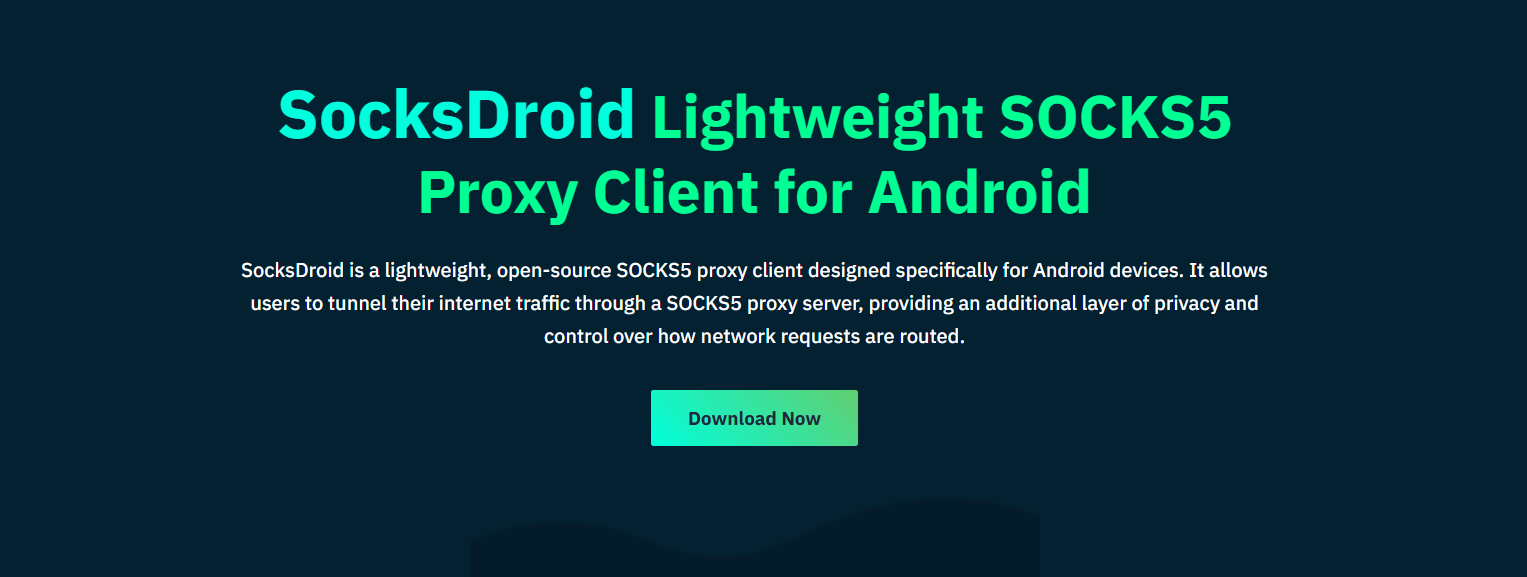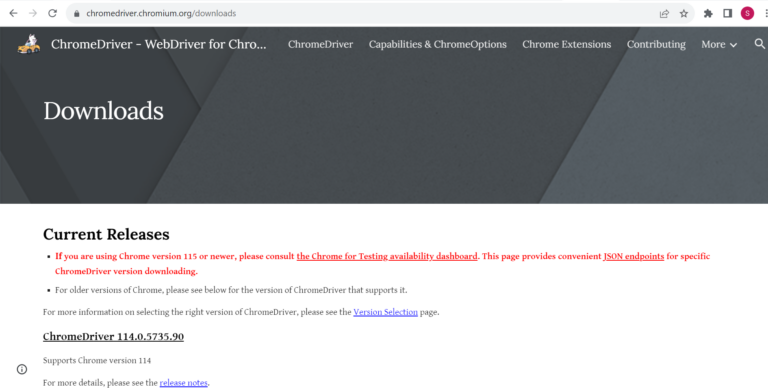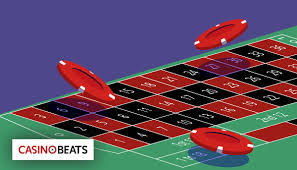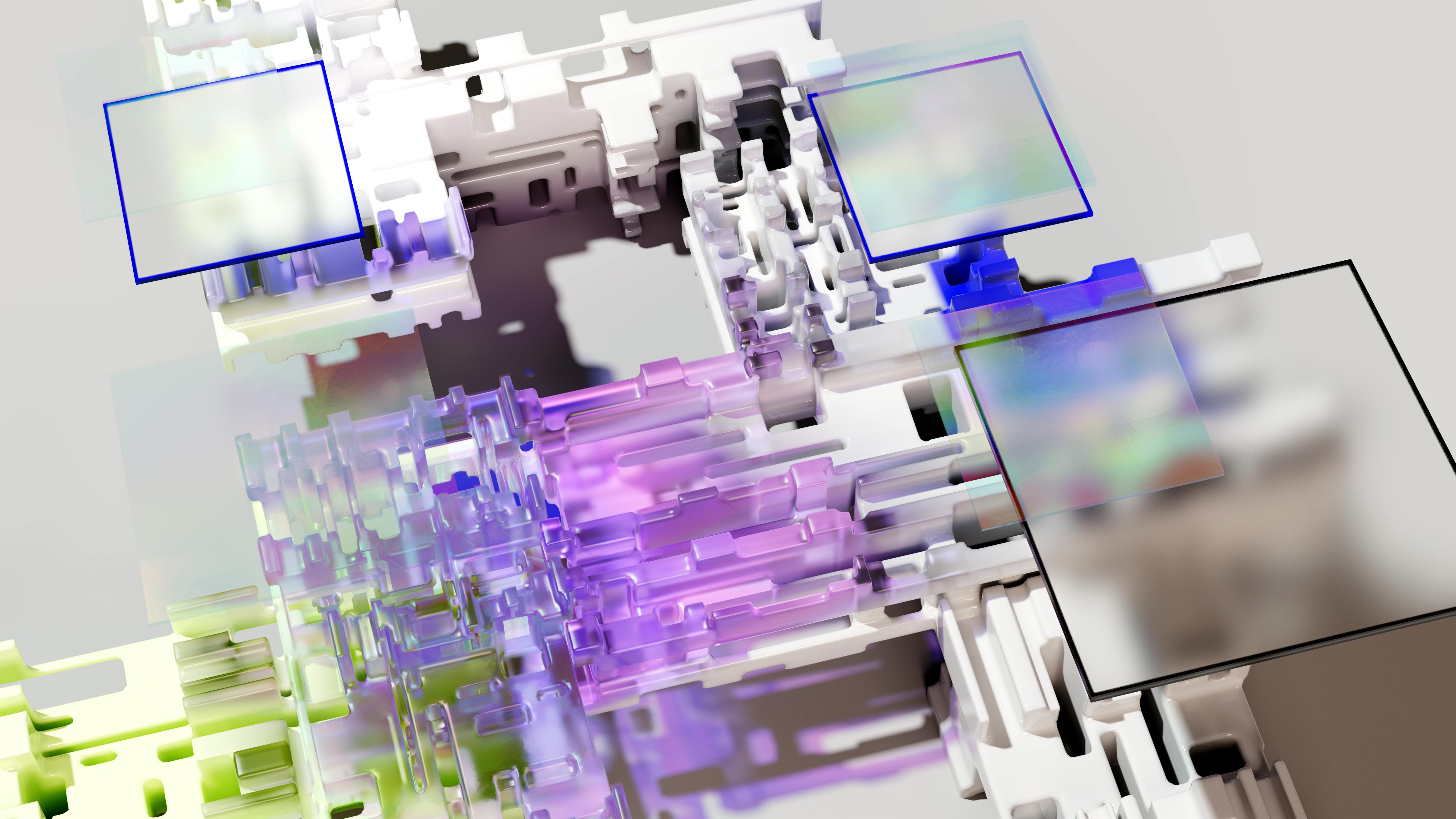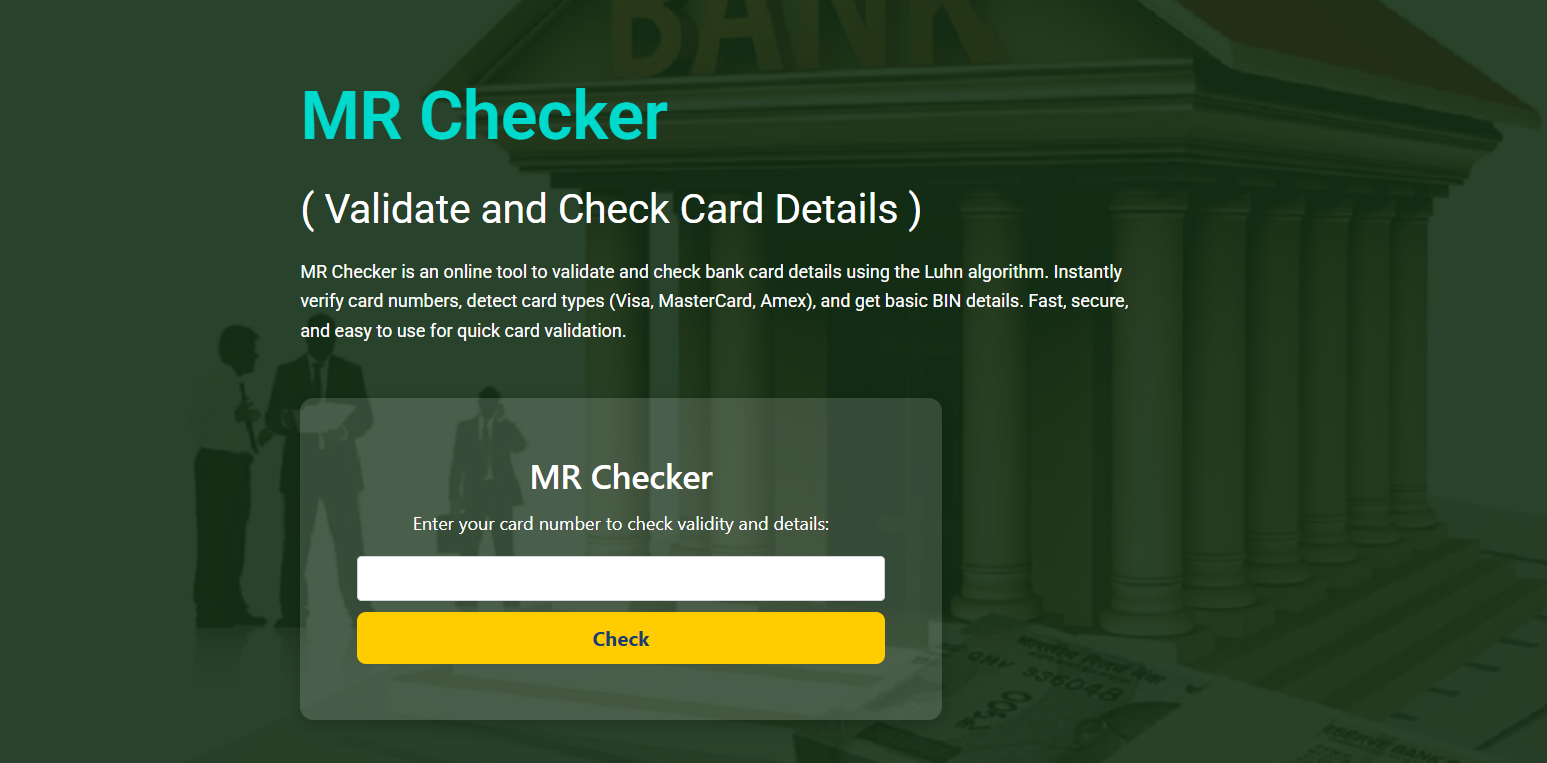SocksDroid provides Android users with a fast, reliable, and root-free method for connecting through SOCKS5 proxies. Whether you’re aiming to boost privacy, access blocked content, or reduce app tracking, this lightweight VPN alternative makes setup simple. But many still ask: how do you actually configure it?
From downloading the app to entering your proxy details, setting up SocksDroid doesn’t require any technical mastery. It’s designed for convenience while still offering flexibility. This guide walks you through everything you need to know to get started.
Getting Started with the App
Where to Download SocksDroid
You can find SocksDroid directly on the Google Play Store for easy and secure installation. This ensures you’re getting the official, safe version of the app. It’s also available on GitHub for those who prefer open-source transparency. Always avoid third-party APK sites to minimize risk. Once installed, the app is ready to configure instantly.
Minimum Android Requirements
SocksDroid is compatible with most Android versions, typically Android 5.0 and later. It doesn’t require root access, which significantly expands compatibility. Even older budget devices can run it smoothly. Its lightweight nature ensures minimal impact on battery and memory. Just ensure your device supports network proxy configurations.
Why No Root Is Needed
Unlike some VPN tools, SocksDroid doesn’t need root-level permissions. It uses the Android VPN service framework to tunnel traffic through SOCKS5. This avoids any risks associated with rooting, such as voiding warranties or compromising security. It also means a broader audience can use it safely. The setup remains clean and non-intrusive.
Inputting Your Proxy Info
Adding Your SOCKS5 Proxy
To begin, launch the app and go to the connection settings. Enter your SOCKS5 server address and port number provided by your proxy source. You can also add authentication details if required. This information determines where your traffic is routed. Save the configuration once all fields are filled correctly.
Testing for Connection Success
Once the proxy is configured, tap the “Start” or “Connect” button. You should see a status change indicating the proxy is active. You can test your IP using tools like “What is my IP” to confirm routing. If it matches your proxy location, the setup worked. Otherwise, review the address and port entered.
Troubleshooting Common Errors
Connection issues usually stem from incorrect proxy information or server unavailability. Double-check credentials and ensure the SOCKS5 server is up and responsive. Some firewalls or network settings may also block proxy traffic. Restarting the app or switching to a different server often helps. Always use trusted proxy sources.
- Proxy server offline
- Missing authentication details
- Firewall blocks SOCKS5 traffic
- Outdated version of SocksDroid
Optimizing for App Use
App-Based Traffic Control
SocksDroid allows selective proxying for specific apps. This means you can route only certain apps through the proxy while keeping others on the regular internet. It’s useful for apps you want to unblock or anonymize. This feature increases performance and preserves bandwidth. You’ll find these options in the advanced settings.
Saving Multiple Profiles
If you use more than one proxy server, you can create multiple connection profiles. Each profile saves its IP, port, and credentials. Switch between them easily without retyping everything. This is helpful for users who travel or switch proxies often. Just tap the dropdown menu to select profiles.
Battery and Resource Impact
SocksDroid is built with efficiency in mind. It runs in the background without draining too much battery or consuming system resources. It doesn’t use encryption like full VPNs, so it’s much lighter. You can safely leave it on for extended sessions. Still, disabling it when not needed helps conserve power.
Compatibility and Stability
Supported Android Versions
The app supports Android 5.0 (Lollipop) and above, covering most modern devices. It has been optimized to run on both newer and slightly older phones. Regular updates ensure ongoing support. Even on low-end devices, performance remains smooth. Always keep the app updated to enjoy compatibility fixes.
Works with Other VPN Apps?
SocksDroid may not run concurrently with other VPNs that utilize Android’s VPN service. Since Android only allows one VPN interface at a time, you need to disconnect from any other VPN. However, some third-party firewalls or DNS changers may still function. It’s best used as a standalone solution for SOCKS5 routing.
Stability During Long Sessions
SocksDroid remains stable during long browsing, streaming, or app sessions. It handles connection timeouts well and can auto-reconnect in some cases. You can keep it running in the background without interruptions. This reliability makes it ideal for tasks like video streaming or secure messaging. Few proxy apps match its uptime.
- Low resource usage
- Long session stability
- Smooth switching between profiles
- Minimal battery drain
- High connection reliability
Tips for Safer Use
Use Trusted Proxies
Always connect to a secure and reputable SOCKS5 server. Free, unknown proxies may log your activity or inject ads. If possible, choose paid or private servers for stronger reliability and privacy. Your security depends heavily on the proxy source. Make this a core part of your setup process.
Don’t Share Credentials
Keep your proxy login details private, especially when using public proxies with usernames and passwords. Shared access can lead to IP bans or data breaches. Make sure you trust anyone you share info with. If your proxy allows it, change your password often to stay safe.
Monitor IP and Location
Use IP-check tools to make sure your real IP is hidden and replaced by the proxy. This also confirms if geo-restrictions are bypassed correctly. Monitoring location data helps you verify performance. If the proxy fails or disconnects, these tools alert you to stop sending unsecured traffic.
Conclusion
SocksDroid makes SOCKS5 proxy use on Android devices both accessible and powerful. The setup process is user-friendly and avoids the need for rooting or complicated configurations. With selective app routing, profile saving, and stable performance, it’s a smart choice for Android users needing lightweight privacy solutions. Simply enter your proxy, test the connection, and you’re all set. Whether you’re streaming, bypassing blocks, or securing apps, SocksDroid delivers seamless control.